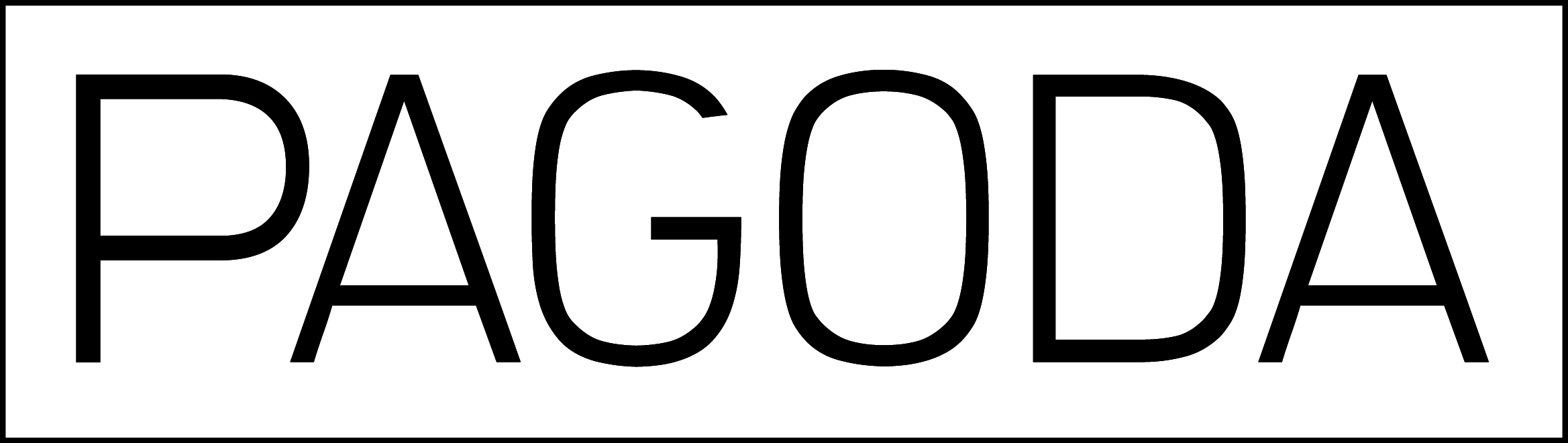Frequently asked questions
When is Pagoda open?
The B2B webshop is always open, you can place your orders 24/7.
Our office and warehouse (Kuringersteenweg 504/6, 3511 Hasselt, Belgium) are open on weekdays from Monday to Friday, between 08:30 and 17:00. Evening and weekend visits are available upon request.
Contact us for a visit:
Email: info@pagoda.be
Phone: +32 (0)11 850 420
How can I create a B2B account?
- Click on 'Login' in the top right corner and then on 'B2B ACCOUNT'.
/ Click on the PAGODA logo to get to the home page and then on 'B2B ACCOUNT'
/ Click on 'Create B2B Account' in the footer
You are automatically redirected to the fill-in form for a new B2B account - Fill in your personal and company details
- Your B2B account will be validated by our team (approx. 2-3 working days)
- You will receive an email with the link to choose your password yourself
- Login and discover our new website and B2B webshop
Why can’t I see any prices?
Only when you are logged in with your B2B account can you view our purchase prices and available stock.
As an importer-wholesaler, Pagoda specializes in supporting professionals who are looking for exclusive and high-quality items for their interiors. This applies to stores, boutiques, antique dealers, hotel owners, restaurant operators, interior designers, architects, and more.
For special B2B projects, we offer custom solutions and “Treasure Hunting” on request.
What does PRE SALE mean?
Products labeled PRE SALE are on their way and will arrive at our warehouse within 3-8 weeks. These items can already be ordered. As soon as the Presale items arrive, we will notify you and prepare them for transport as quickly as possible.
How can I place an order?
Via the webshop:
- Log in with your B2B account on our webshop. Click on 'Login' in the top right corner
- Browse our catalogue for the desired items and add them to your shopping cart
- Go to your shopping cart and proceed to checkout
- Select the delivery address or add a new one (this is a required step)
- Accept the general terms and conditions
- Place your order
- You will receive a confirmation email and we will reserve your order
- Your account manager will contact you to arrange further details such as discounts, delivery, and more
By visiting our 5000m² warehouse:
- Schedule a visit via email at info@pagoda.be or through your trusted account manager
- Visit our warehouse and make your selection from all available goods
By taking a virtual tour of our 5000m² warehouse:
- Request a digital visit via our website. Click the link and fill out the form
- Visit our warehouse via a video call and make your selection from all available goods
What is the minimum order amount?
As a wholesaler, our minimum order value is €500.00 (excluding VAT) per order. The processing fee for a small order (€500.00 – €750.00) is an additional €75.00.
To which countries does Pagoda export?
Pagoda exports worldwide, in collaboration with international partners specialized in furniture and decoration transport.
In consultation, we can deliver and transfer the goods to the freight forwarder of your choice for sea or air freight.
What are the delivery costs of my order?
All our sales are ex works. Transport costs are not included when placing your order. Once we have received your online order, we will contact you to arrange the transport and desired delivery.
The price for transport via our delivery partners is calculated based on the volume and delivery address of your order, with a minimum of 1 cubic meter. Please feel free to contact your dedicated account manager or info@pagoda.be for an indicative delivery cost.
What is the delivery time for an order?
It may take a few weeks for you to receive your order. We try to deliver in-stock items as quickly as possible. PRE SALE items are still on their way via sea freight to our warehouse; delivery typically takes 3–8 weeks, depending on shipping delays. We will contact you by phone after purchase.
-
Once your order is fully processed, it is scheduled for the next available slot for our Quality Check. Each item undergoes a thorough inspection and is adjusted by our craftsmen if necessary. Lacquered furniture receives a new coat of lacquer, which must dry for at least one week before the item can be packed. After that, it can be collected by our delivery partner, your own delivery partner, or by yourself.
-
Delivery with our transport partners: delivery times depend on the region of your delivery address:
Belgium, Netherlands, Luxembourg: ± 1 week
France, Germany, Switzerland: ± 1–2 weeks
Italy, Spain, Portugal: ± 2–3 weeks
Islands: ± 3–4 weeks
UK: at least 4 weeks
If you require an exceptionally urgent delivery, please contact us at info@pagoda.be or reach out to your dedicated account manager. We will review what is possible.
Where can I pick up my order?
You can collect your order yourself at our warehouse located at Kuringersteenweg 504/6, 3500 Hasselt (B). Schedule the pickup together with your account manager via email. You must make an appointment in advance and report upon arrival.
My purchase was damaged during delivery, what should I do?
That is very unfortunate. Please take the following actions:
- If your furniture is damaged during delivery, we kindly ask you to refuse the item upon receipt from the transporter.
- If you are uncertain and still accept the delivery, be sure to note the damage on the CMR (consignment) documents of the transporter.
Contact us at info@pagoda.be or your trusted account manager, and provide your order number, item number, and photos of the damaged packaging and the furniture itself. We will schedule a video call as soon as possible to assess the damage thoroughly and provide an appropriate solution for your situation.
How can I subscribe for Pagoda's B2B newsletter?
- Click on this link to subscribe to our B2B newsletter
/ Scroll down and click 'B2B Newsletter - Subscribe now'.
You will be automatically redirected to the entry form for subscribing to our B2B newsletter. - Please enter your personal and company information.
- Your email address will be added to our mailing list.
- You will receive our exclusive updates and latest availabilities.
Where can I buy your items as a private customer?
You can purchase our unique items through our distributors. Please contact us by email with your region, and we will gladly refer you to a store or architect near you.